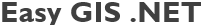Easy GIS .NET Desktop FAQ
Can I use the desktop edition for free in comercial software development?
Yes. You can use the desktop edition royalty free in commercial desktop applications provided you adhere to the GNU LGPL requirements. See the GNU Lesser General Public License for more details. http://www.gnu.org/licenses
How do I draw a custom symbol showing a location on the EGIS.Controls.SFMap control?
You can add a PaintEvent handler to the control and perform your own custom drawing. See Code Example 5 in the Developer Resources Example Code page.
What Shapefile types are supported in Easy GIS .NET?
Currently the Easy GIS .NET shapefile library supports Point, PointZ, Polygon, PolygonZ, PolyLine, PolyLineM, MultiPoint and MultiPointZ shape types.
Does Easy GIS .NET support projections?
Yes - Easy GIS .NET supports over 5500 Coordinate Reference Systems(CRS) and performs on-the-fly CRS transformations if needed. Projection support was added in version 4.6.0 and is implemented using native proj9.0 DLLs. See proj.org
Easy GIS .NET Web FAQ
I'm using the web edition to load a shapefile but no map appears or the map tiles are empty, why?
The most common cause is that your shapefile is not using geodetic lat/lon coordinates and needs to be converted to WGS84. Download the Coordinate Reference System (CRS) Transformation Utility from the Example Code and Utilites if you need to convert your shapefile coordinates to WGS84.
I upgraded to version 4.8 and the EGIS.Web.Control.SFMap and EGIS.Web.Control.TiledSFMap controls are no longer working, why?
The EGIS.Web.Control.SFMap and EGIS.Web.Control.TiledSFMap controls were removed from EGIS version 4.8 and are no longer available. If you want to use EGIS to display a shapefile in a web page you will need to create a subclass of the TiledMapHandler or VectorTileHandler and use a 3rd party JavaScript client