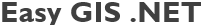Adding Easy GIS .NET to a Windows Form Application Using NuGet Packages
Starting in version 4.8, Easy GIS .NET can now be added to a WinForms application using a NuGet package. This is the easiest way to add Easy GIS .NET to your applications and will include required references and native DLLs.
Step 1: Install the EGIS.controls NuGet package
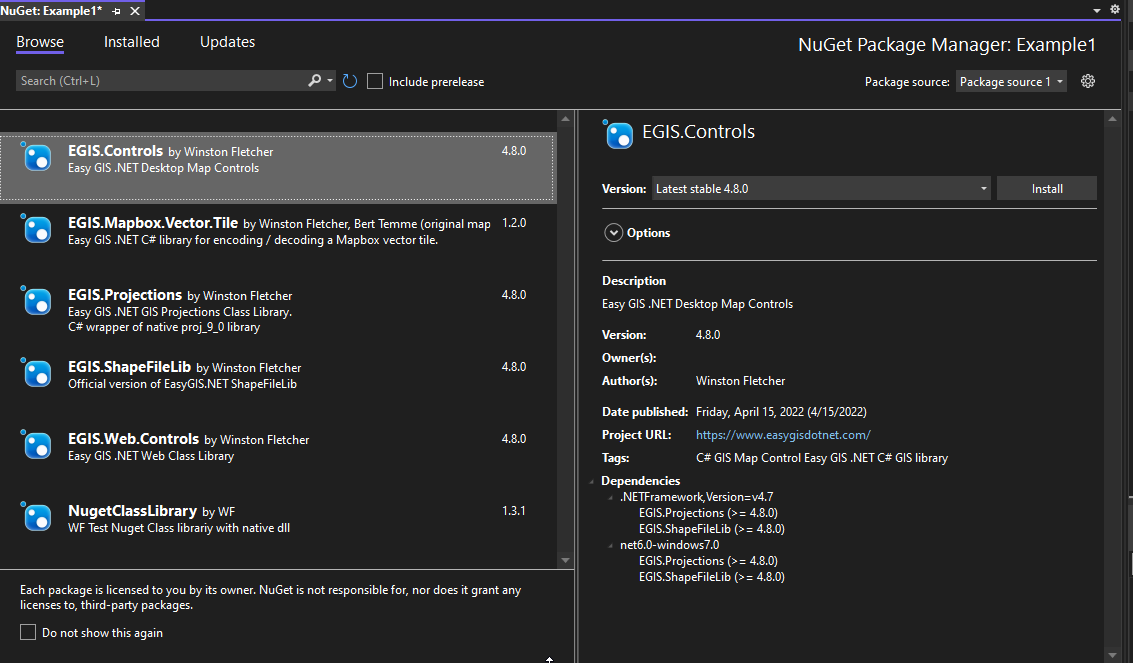
Figure 1
Step 2: Drag a SFMap control from the Toolbox onto your Form
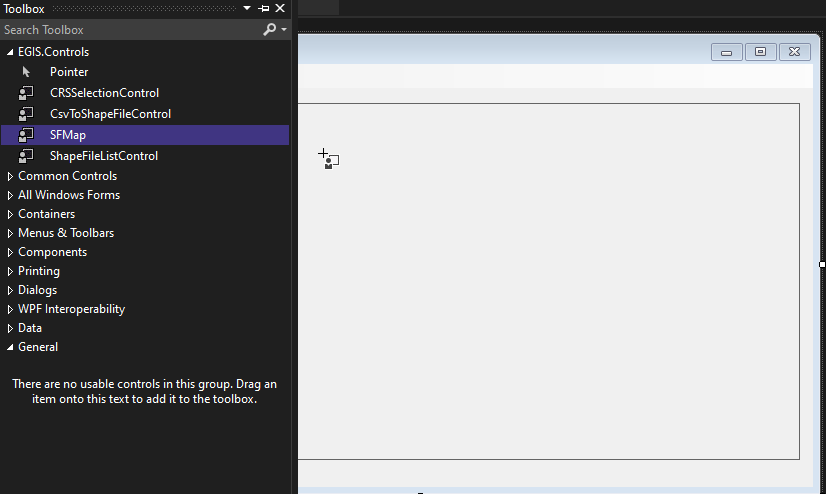
Figure 2
Step 3: Add a ShapeFile to your map, build and run your application
this.sfMap1.AddShapeFile("myShapeFilePath.shp", "myShapeFile", "");
Step 4 (Optional): Remove old Proj6 Native DLLs From Project
Prior to version 4.8 the EGIS.Projections library used Proj6. If you are upgrading to version 4.8 these DLLs are no longer needed and can be removed from your project.
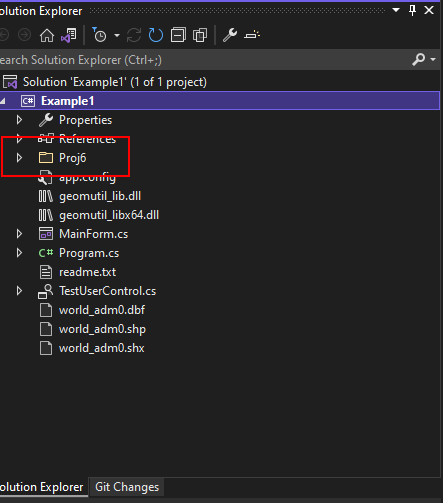
Figure 3